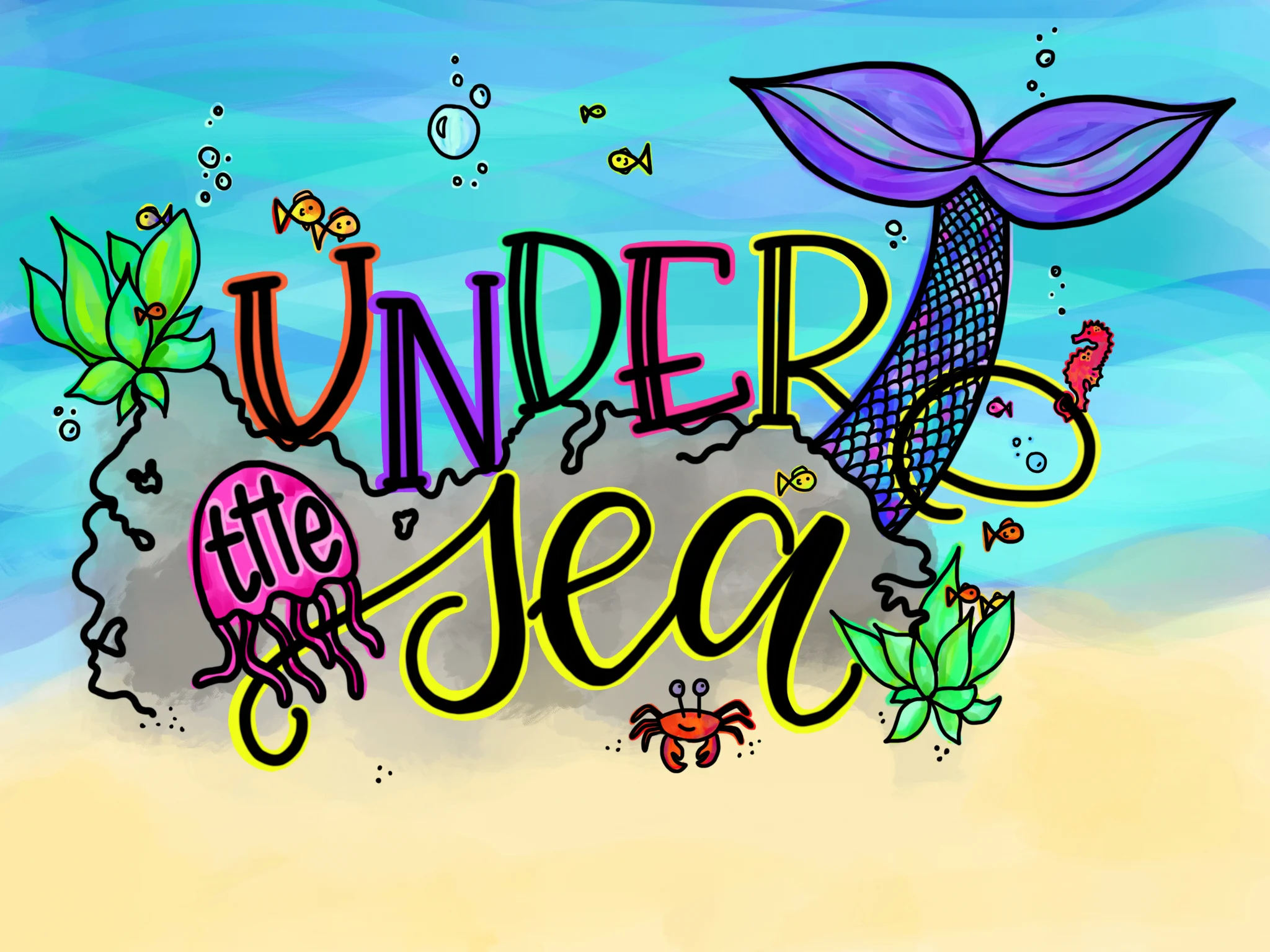Small + mighty | ipad pro + procreate
/SMALL + MIGHTY IS A BLOG SERIES THAT FEATURES ONE
SMALL BUT MIGHTY IMPORTANT TOOL IN MY LETTERING ARSENAL.
I can say with confidence that my lettering and my process would not be the same without my iPad pro. Of course, having an iPad is not essential to becoming a talented and successful letterer and obvs, dollars matter - but if you have the opportunity to get your hands on one, it is super fun!
I have an iPad pro from about 3 years ago with the apple pencil, and while I am not an expert (and always have more to learn) I do love all of the amazing things the iPad allows me to create. The most vital part of lettering on an iPad is the apple pencil - the pencil is pressure sensitive, which means that the harder you press, the darker the mark you make will be - just like in real life on real paper.
I primarily letter using the Procreate App, which is awesome (and has wayyy more features than I use - like I said, always learning) and it allows you to utilize many layers, similar to photoshop, which makes life SO much easier. Most of the work I create on the iPad is either 100% digital - as in, the end goal is a digital piece, or I use it for sketches and mock-ups to work through my ideas for in real life (on paper, walls, glass, etc) projects without wasting a ton of paper.
Procreate has a TON of brush choices and allows users to create their own custom brushes as well, and there are a bunch of talented creatives who have created brushes and have them available to download across the internet. The brushes behave like regular paint brushes, which in itself is pretty magical, but the effects you can get from the paint and ink is remarkable.
This piece was created in support of #theREALcatwalk - a body positive pop up runway show that celebrates every body, every color, every size, every human.
My favorite “brushes” are the 6B pencil, the monoline calligraphy brush, and the brush pen. I also use the grid texture brush to create a grid of my entire canvas (on it’s own layer so I can remove it once the piece is done) so I can keep sizing consistent and keep my lines straight.
I also love to watch the progression of my artwork with the time lapse replay feature. Procreate automatically records the strokes you make in a piece and you can watch it in hyper-speed and it is so freaking awesome to see hours of artwork come to life in a few seconds!
Below are some of my favorite pieces that were born in Procreate on my iPad Pro.
This was the mock up I created for the giant mural at local paint studio Hammer and Stain. The final piece was 14 feet long and 5 feet tall.
This years holiday postcard design was lettered and painted using Procreate and the iPad pro.
a little Michelle Branch lyrical action - just for fun because I like the song.
I created this artwork for Storybook Village, a children’s literacy event in Tallahassee, with the Early Learning Coalition of the Big Bend.
One of four free printables I created for Valentine’s day this year - because your face really is like sunshine.
Come hang out tonight on IG live (@inkletterlove) to see how I use my iPad pro and I’ll share some of my favorite features and answer any and all questions! Have a stellar week!!